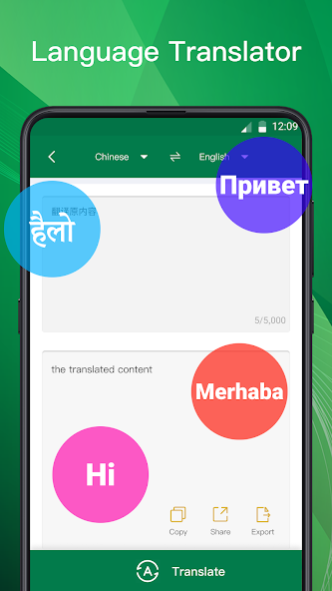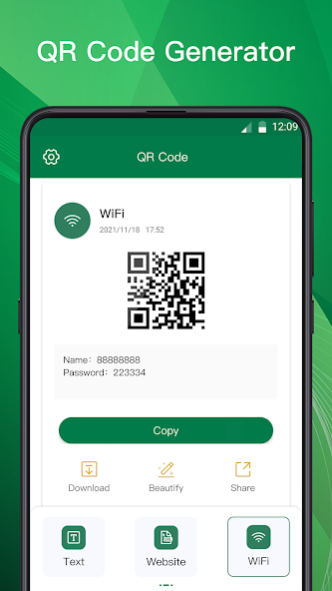Translator & OCR Scanner 1.0.5
Free Version
Publisher Description
Translator & OCR Scanner is an intelligent scanning and translation software that integrates the functions of image to text conversion, language translation, QR scanning, QR code generation, and QR code beautification. It can easily recognize and extract text from captured photos with OCR technology, and supports translation in over 50 languages. It can also scan various QR codes and create your own unique beautified QR codes.
Features:
- Scan text from any image.
- Recognize text automatically (OCR).
- Capture image and convert the image to text format.
- Select the image from the gallery to scan text from image.
- Copy, share, and save extracted text from image.
- Translate the extracted text to your desired languages.
- Accurately recognize and translate 50+ languages.
- Scan directly the QR code image, QR code form gallery, or shared by other apps.
- Provide relevant options to take appropriate action after scanning.
- Generate many different types of QR codes such as: URL, SMS, Wi-Fi, text, contact, phone number, schedule, etc.
- Customize QR codes with different colors, eyes and patterns.
- Add logos or social portrait to QR code.
- Various templates to beautify QR code.
- All history will be saved clearly for quick viewing at anytime.
- Autofocus makes it easy to scan QR codes far away.
- Use flashlight to scan in dark environment.
- Share with friends with one click.
- Super-fast, lightweight, and easy to use.
Download and use this app now to turn your phone into a powerful portable scanner that helps you become more productive in your work and daily life.
About Translator & OCR Scanner
Translator & OCR Scanner is a free app for Android published in the System Maintenance list of apps, part of System Utilities.
The company that develops Translator & OCR Scanner is Music Player & MP3 Player & Video Player Studio. The latest version released by its developer is 1.0.5.
To install Translator & OCR Scanner on your Android device, just click the green Continue To App button above to start the installation process. The app is listed on our website since 2023-01-29 and was downloaded 2 times. We have already checked if the download link is safe, however for your own protection we recommend that you scan the downloaded app with your antivirus. Your antivirus may detect the Translator & OCR Scanner as malware as malware if the download link to translate.ocr.camera.imagetotext.image.text is broken.
How to install Translator & OCR Scanner on your Android device:
- Click on the Continue To App button on our website. This will redirect you to Google Play.
- Once the Translator & OCR Scanner is shown in the Google Play listing of your Android device, you can start its download and installation. Tap on the Install button located below the search bar and to the right of the app icon.
- A pop-up window with the permissions required by Translator & OCR Scanner will be shown. Click on Accept to continue the process.
- Translator & OCR Scanner will be downloaded onto your device, displaying a progress. Once the download completes, the installation will start and you'll get a notification after the installation is finished.